Using search in the application
Search functionality in applications is now available!
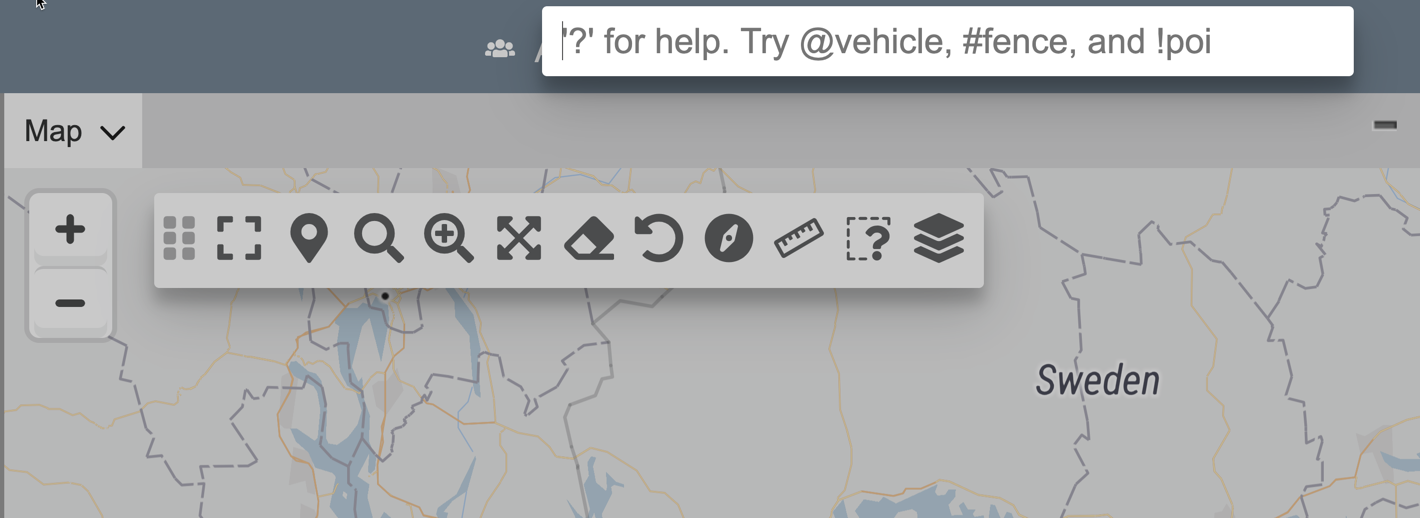
You can quickly find anything you need using the search. Enter a few characters and see matching
- users
- POIs
- geofences
- reports
- commands
- ...and more!
Quick search tips
Type a period ( . ) or click on the search icon in the upper right application menu bar to start searching.
Enter the search prefix based on what you are searching for (see table below).
Then, enter one or more characters and start seeing matching items. Be sure to narrow down your search using the symbols below to ensure you get the correct results! For most searches, it's not necessary, but it is required for POIs and address searches.
| Search prefix | Function | Prefix required? |
| . | launch search | |
| ? | get search help tips | |
| @ | search users | |
| # | search geofences | |
| ! | search POIs | * |
| ... | search addresses and positions | * |
Note: users only see results they have permissions for. If they don't have access to other applications, for example, applications will not show in their search results.
Example: Skip the menus and go straight to the Trip & Idle report! Type a . (period) to launch the search, enter the first few characters, and then select the daily or detailed report from the search results.
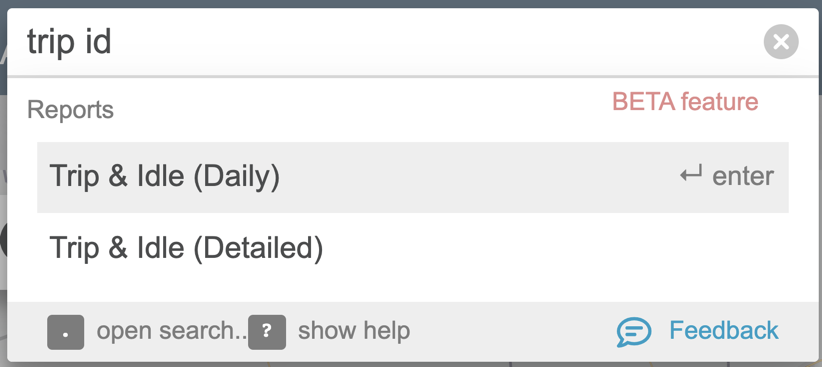
Was this article helpful?
That’s Great!
Thank you for your feedback
Sorry! We couldn't be helpful
Thank you for your feedback
Feedback sent
We appreciate your effort and will try to fix the article