Color-changing geofences for visual fleet management
Did you know that you can set geofence priorities and colors? This let you see all kinds of important information directly on the map. A few examples:
- Keeping vehicles out of no-entry or restricted areas (see image below - the geofence turns red when a vehicle is in the no-entry geofence and returns to blue when the vehicle has left it)
- Monitoring traffic or congestion in loading/unloading docks
- Checking that all vehicles are at the warehouse/parking zone at end of day
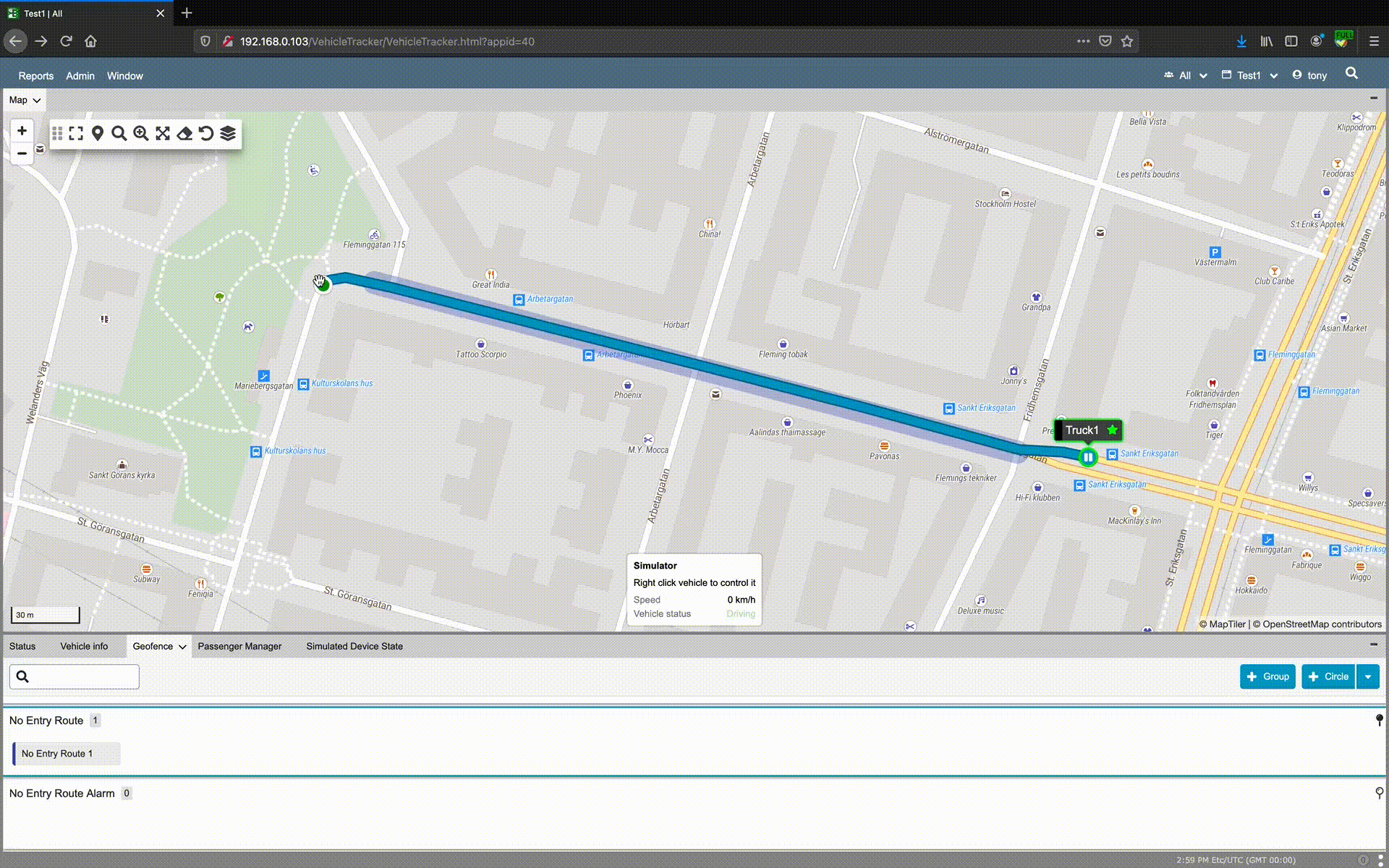
You can solve these complex customer use cases by combining geofences, event rules, and click scripts. Please contact support for more information on how this can be configured.
Was this article helpful?
That’s Great!
Thank you for your feedback
Sorry! We couldn't be helpful
Thank you for your feedback
Feedback sent
We appreciate your effort and will try to fix the article