Dashboard example 1: see the number of vehicles moving & idling
In this guide, we will show how to create a dashboard to display the number of vehicles that are moving or idling in separate dashboard items panel.
Idling dashboard item
1. Click on the icon to add a new dashboard item

2. Select + Item > Condition based

3. Fill in the rest of the fields with the following info:

4. Save your dashboard item
Moving dashboard item
1 & 2 - repeat steps 1 and 2 above in the idling dashboard item sections above
3. Add the following conditions:

4. Save the current dashboard item
Result
From the moment you save your dashboards, you can start viewing which vehicles are moving and which ones remain idle in real-time.

*You can easily add an extra condition to idling if you only want to measure the vehicles standing still with the ignition on:

You can also see the graph if you click on the icon

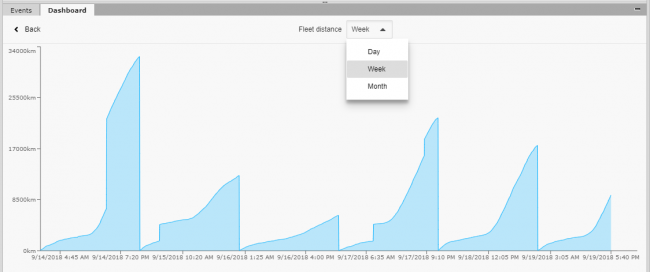
Was this article helpful?
That’s Great!
Thank you for your feedback
Sorry! We couldn't be helpful
Thank you for your feedback
Feedback sent
We appreciate your effort and will try to fix the article