Share Location
Providing customers with real-time driver location is possible- and it’s fast and secure. You can send a secure link that expires in a specified period of time both from the desktop interface. This grants temporary access to one vehicle/asset without creating accounts. Anyone with the link can see the vehicle location on a map in real-time.
- You don’t waste time calling customers with updates about their deliveries, site visits, or on-site services..
Usage
1. Right-click in any vehicle and select the option Share Location
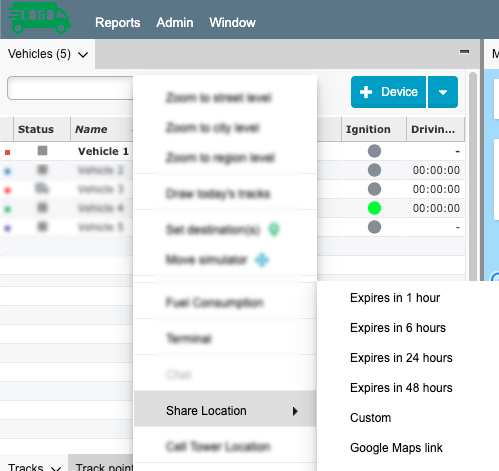
Or select any vehicle on the map and right-clicking on it:
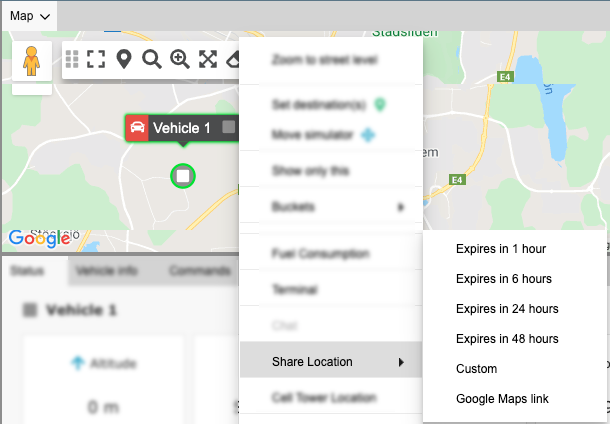
2. Select an option Native Map / Google Maps / Google Maps and select Copy link.
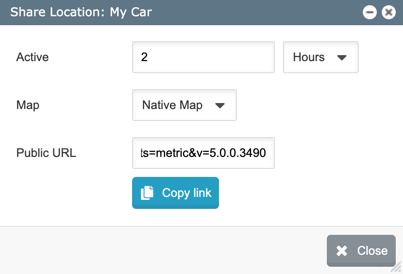
Map choices
From the selection box, you might find three different options to choose from:
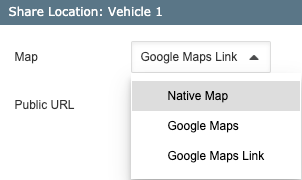
- Native Map: generates a live-location link that is to be used in Native Maps using your GpsGate server.
- Google Maps: generates a live-location link to be used in Google Maps using your GpsGate server.
- Google Maps Link: generates a Google Map link that you can paste directly into your browser to get the exact position of the vehicle at the moment that the URL was copied (note that this link does not generate a live-location link).
Was this article helpful?
That’s Great!
Thank you for your feedback
Sorry! We couldn't be helpful
Thank you for your feedback
Feedback sent
We appreciate your effort and will try to fix the article